
In 3ds Max integrated
All functionalities known by Thea Render are seamlessly integrated into 3D Studio Max as their own rendering engine. All the possibilities of the Thea Render material are available, while the direct access to the Thea Material Laboratory from 3ds Max is also guaranteed. All light types, rendering settings, darkroom and rendering channels can be created and edited directly in 3ds Max.
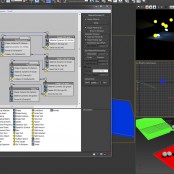
Support for advanced features
It supports all types of geometry, including deformable meshes, geometric modifiers, renderable splines, compound objects, or particle systems. Both animations and instances and external references are supported. Batch rendering with Backburner is also possible.
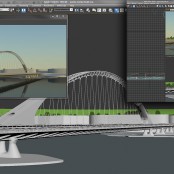
Interactive rendering (IR)
Fully integrated interactive rendering engine (IR). The IR can be run in a separate window or integrated into your 3ds Max workspace as an expanded viewport. Any changes to materials, light sources or cameras will be immediately reflected in the IR. Geometry changes, the addition of new objects or the deletion of existing geometry are also considered. The IR can also be used to preview the exposure, depth of field (DOF), or other darkroom tonemapping settings.

Additional tools
Thea for 3dsMax includes a proxy system for easy handling of external Thea models. These objects can be placed within 3ds Max and created to simplify the rendering of highly complex scenes. Thea for 3ds Max provides direct support for iToo Software’s Forest Pack Scatter system. A Thea Random material ensures the enrichment of several variants of a material of repetitive objects. Several tools complete the offer to improve the ease of use such as a material converter, a light catalog for Thea light sources and a resource collection.





